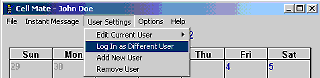
Cell Mate provides support for ten individual user accounts. Not only are these additional accounts helpful when you want to send one message to more than one person, they also provide a separate calendar and settings for each user.
Logging in as a different user displays the calendar for that user and allows editing of that user’s settings. You may only log in as a different user if a new user account has been created. Choose User Settings…Add New User to create a new user account. Choose User Settings…Log In as Different User to
change the currently logged in user.