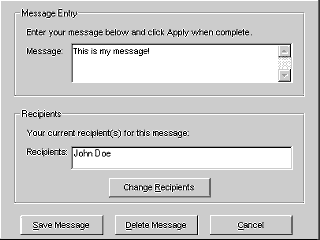
The Message Entry Dialog Box is displayed when you click on a time or message in the time-based message selection section or if you choose to send an instant message.
The top text box contains the message to be sent. If you are creating a new message, this box will be blank, awaiting your message entry. Your message length will be limited by this text box because short messages sent to cellular phones are limited to 160 characters. Use this text box to create or edit your message.
Below
the message entry text box is the Recipient selection section. When you
are creating a new message, the default recipient will always be you,
the currently logged in user. All recipients of your message will be displayed
in the Recipients list box.
Clicking the “Save Message” button will save your message. The “Save Message” button will be grayed-out if the message has expired, meaning the time of the message is older than the current time. Clicking the “Delete Message” button will delete the message from the time-based message selection section, whether the message has expired or not. Clicking the “Cancel” button will exit this dialog box and take you back to the Main Screen.