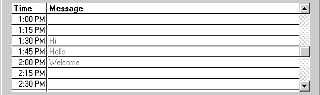
This is a “spreadsheet-like” section containing two columns, Time and Message. Each row represents a fifteen minute portion of the day. To the right of the time is the message associated with that time. For example, as shown at right, the message, “Welcome” was sent at 2:00 PM.
We know a message was successfully sent when the color of the message is gray (as shown above). A message displayed in black has not yet been sent. A message displayed in red was not sent due to SMTP server problems, connection problems, the computer
being turned off, or Cell Mate simply was not running when the message was due to be sent.
To create, edit, or delete a message, simply click on the time of the message or the message itself in this section. This will display the message entry dialog box, providing you with all the tools needed to create, edit, or delete a message, including sending to the default recipient (you) or choosing multiple or different recipients of your message.
Cell Mate does not allow editing of messages that have already been sent or missed. In other words, once the message has expired, it may not be edited. It may, however, be deleted.
Note: All old messages, whether sent or not, are stored for one year.