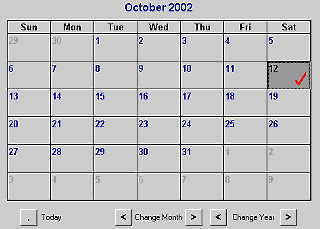
Use this calendar to select the day you would like to schedule message(s). Any day with scheduled message(s) will display a red check mark (see October 12, right). Also, the currently selected day will be “depressed” (see October 12, again).
Clicking on a day will cause the time-based message entry section (below the calendar) to be automatically loaded with that day’s message events. Also, the time-based message entry section will default to 8:00 AM
whenever a new date is selected.
Use the buttons below the calendar to help you quickly select the date of your message. You can use these buttons to increment or decrement the months and years. Also, clicking the “Today” button will immediately set the calendar back to the current date.