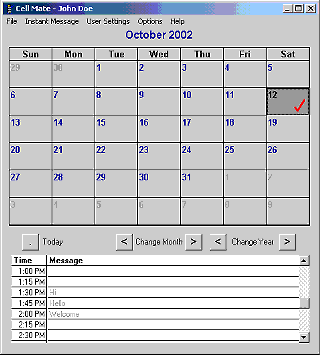
This screen displays all the major components necessary for scheduling messages. The title bar displays, “Cell Mate – User Name,” the name of the currently logged in user. Under the title bar is the menu bar. The menu bar consists of five groups: File, Instant Message, User Settings, Options, and Help.
The File group is strictly for hiding and ending Cell Mate. File…Exit will move Cell Mate to the system tray. While running in the system tray, Cell Mate will still be able to send all scheduled messages.
The Instant Message group is for, you guessed it, sending an Instant Message. Choosing Instant Message…Send an Instant Message will display the message entry dialog box. Once the message is entered, it will immediately be sent out.
The User Settings group is used to adjust user settings for the currently logged in user. Also, you may log in as a different user, add a new user, or remove an existing user under the User Settings group.
The Options group allows modification of Cell Mate specific parameters such as toggling whether or not Cell Mate automatically loads on startup and if Cell Mate is to be displayed on the desktop or in the system tray upon startup.